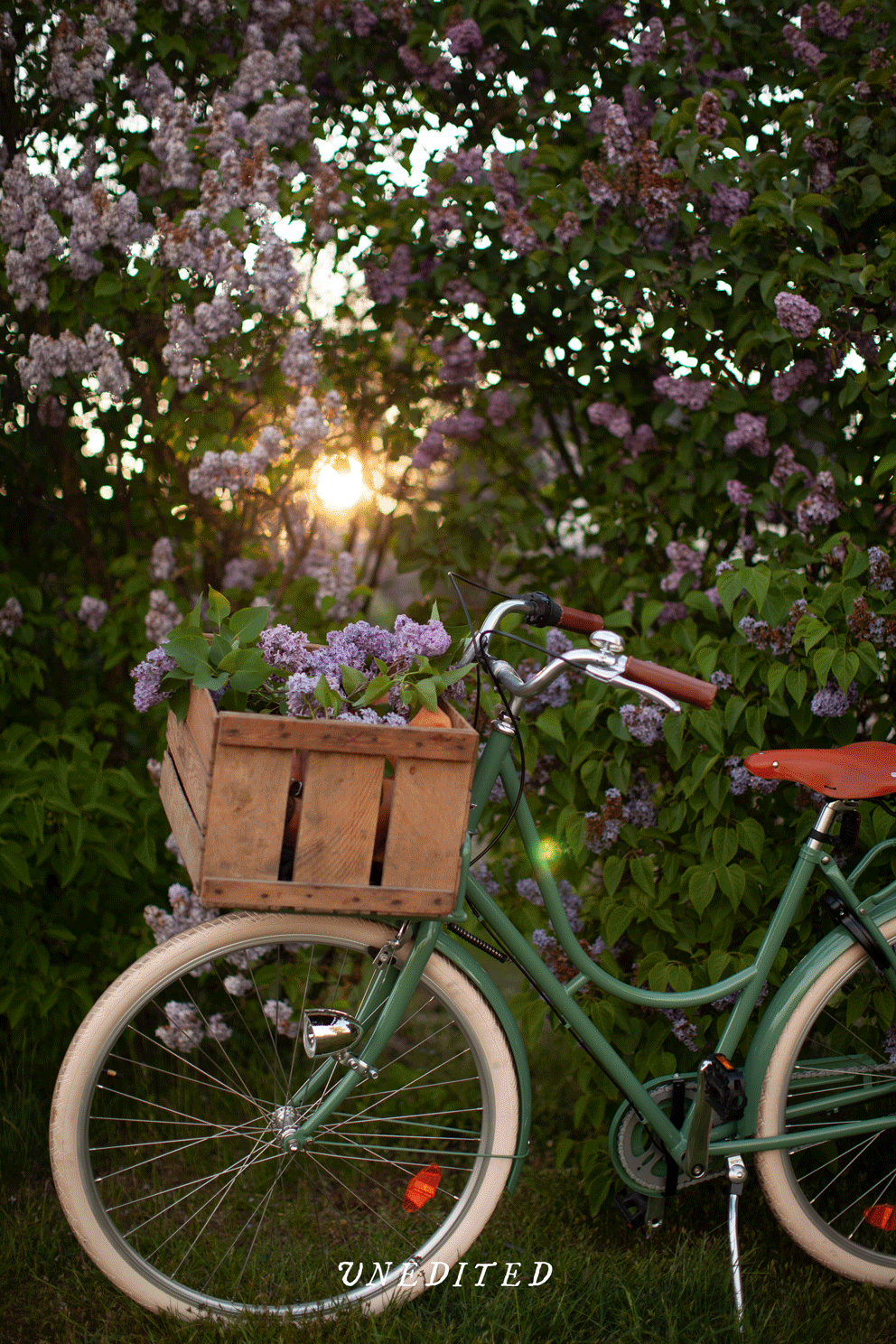Frequently AskeD Questions about Presets
What are presets?
Presets are like custom filters, a configuration of settings designed to achieve a certain look to your photos using Adobe Lightroom or Camera Raw. With just one click your photo will be altered to achieve a certain look - but this doesn’t mean that presets are always a one-click solution. They’re a starting point which you can make adjustments to, but they are a way for me to share a little bit how I work with editing!
What software will support these preset packs?
The Field presets will work on April 2018 updates of Adobes software:
Lightroom Classic 7.3 and later
Lightroom CC 1.3 and later
Adobe Camera Raw (ACR) 10.3 and later (used with Photoshop).
They will work in older versions of Camera Raw but the profile will not be right, so it isn’t optimal. They will not work in older versions of Lightroom since they use another file format.
The Dark Food + Nature Presets will work on versions mentioned above, as well as old versions of Ligthroom since the .lrtemplate is included and older versions of ACR since they are created with Adobe Standard profile.
How do I install the presets?
Once you purchase the presets, you’ll receive a guide on how to easily install them.
Will these presets work on mobile devices?
Yes, they will, in Mobile Lightroom, you will need a Creative Cloud account for this to work. Import the presets into Lightroom CC and then sync them with your mobile device. Note that if you’re editing mobile photos (which are most likely jpegs), will give you a lower quality result than on raw-files. If the presets are not showing up on your mobile device, keep reading! If you don’t have an Adobe Creative Cloud account, I have two Preset packs that works with the free Lightroom app as well: Mobile Dark Food & Nature Preset Collection and Mobile Field Preset Collection.
What file types are supported?
All image file types are supported, but the presets were designed for use with raw files. Using them on jpegs or compressed formats will give you lower quality results. I’ve used the new Adobe Color Profile for some of the presets and it will not work on Jpegs or in older versions of the software mentioned above.
The presets are not showing up when I’m editing a Jpeg!
If you’re editing a Jpeg-file and not all presets are showing up in your menu, there is a way to fix this. In Camera Raw - go to where your presets are located in the programme, then click the three dots at the top (More Preset Options) and click ‘Show partially compatible presets’. In Lightroom make sure Preferences > Presets Tab > Show Partially Compatible Develop Presets is checked. As mentioned before, using them with jpegs works but it is not ideal.
Will these presets work with every image in one single click?
It totally depends on what look you’re after, and what the original image looks like! They’re designed as a starting point and I encourage you to make adjustments as needed. Sometimes the image will look great with one click and sometimes it requires a bit more work. Most of the photos you see where I’ve used the presets are edited with just one click, sometimes the exposure and white balance are changed too, but that’s it! Remember that the presets will look different on different images (depending on camera, settings and so on). I’ve tried them on Canon eos 5D mark II, mark IV and Fujifilm XE1 raw files and they look really good on all.
Which preset pack works best for food photography?
It depends on what results you want, but I would recommend my Dark Food Presets.
Do you use these presets?
Yes I do! These presets have been used on a lot of my photos, and my most recent Preset pack has especially been used on the photos in My’s book.
Can you send me a separate invoice for my purchase?
I’m sorry, I can’t. What I can offer is the receipt sent out by Squarespace.